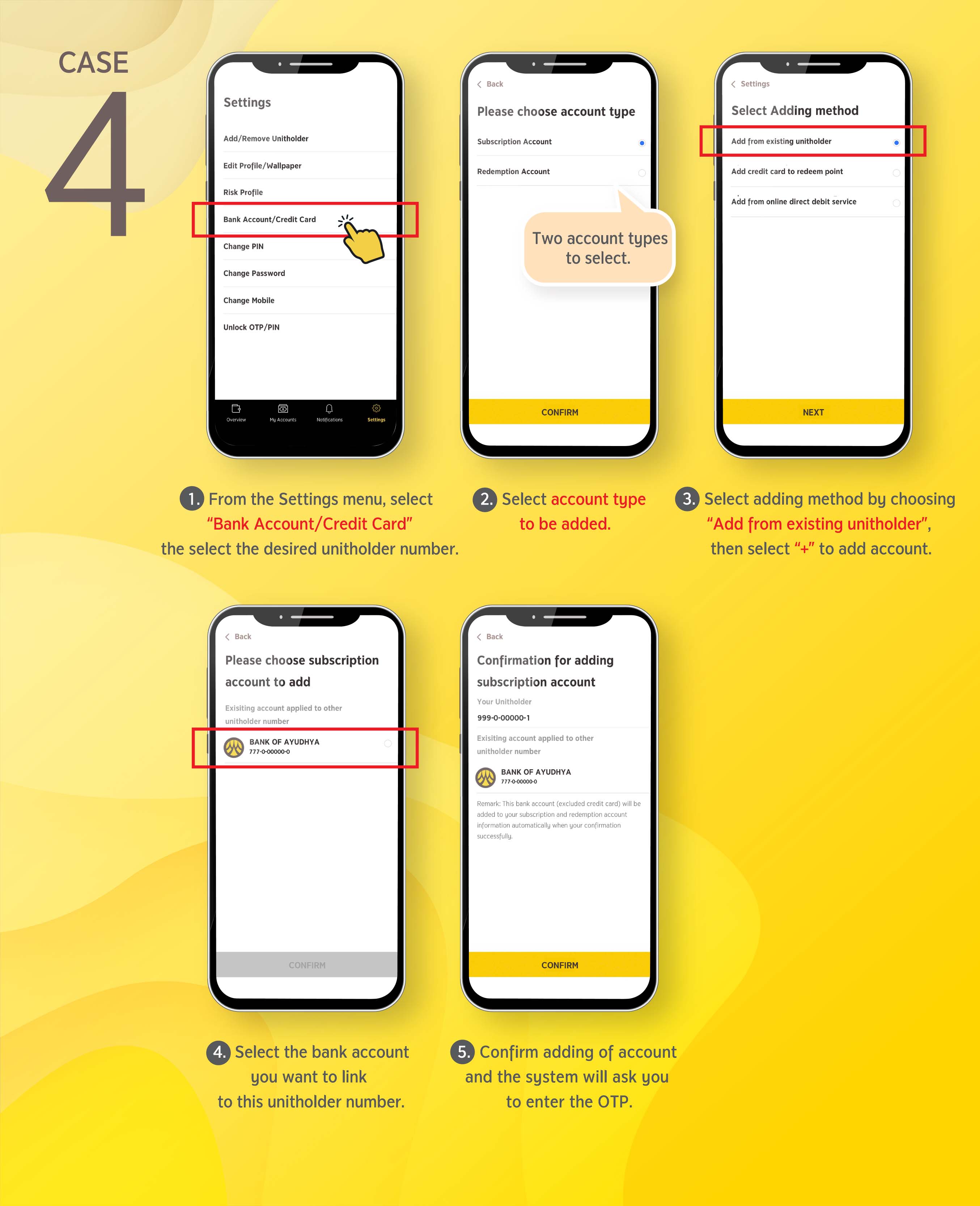Fund Transaction
Link Savings Account Online

Link Savings Account Online
Most Swiftly … Receive money via Krungsri Account
Add "Krungsri savings account" to your mutual fund account for receiving dividends and redemption proceeds more conveniently and swiftly through @ccess Mobile App and @ccess Online.
- In case of having Krungsri savings account and using KMA or Krungsri Online (KOL) or Krungsri ATM card, you can link your Krungsri account for paying the subscription proceeds and receiving money from your mutual fund account. (Applied to both accounts opened via bank branches and accounts opened online.)
- In case of having Krungsri savings account and using a passbook or the e-passbook, you can take the first page of the passbook and send it via @ccess Mobile to link your account for receiving money from your mutual account.
- In case of not having a Krungsri account, you can open Krungsri “Mee Tae Dai Online” account to link it for receiving money from your mutual fund account. (Get special privileges according to the conditions of promotion at that time. Account opening is applied for Thai nationals only. For more info, click here)
- In case of having a Krungsri account that has already been linked with other fund account number, you can add the existing savings account to other selected mutual fund account*, including accounts for paying the subscription proceeds and receiving money from mutual fund account.
Guide to link savings account
Linking savings account online can be proceeded according to four cases:
1. In case of having Krungsri savings account and using KMA
*Applied to both accounts opened via bank branches and accounts opened online.
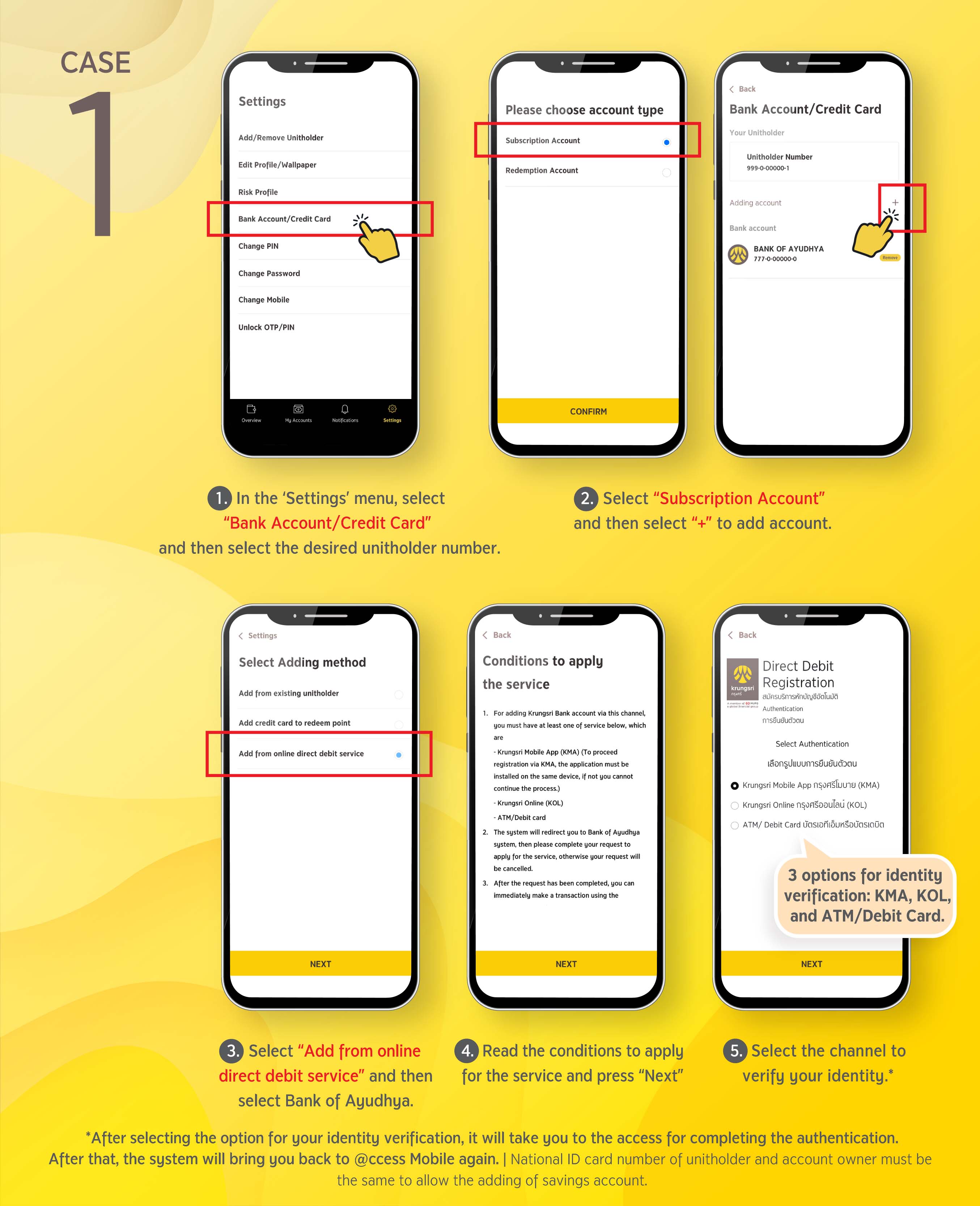
2. In case of having Krungsri savings account and using a passbook.
Please prepare your physical passbook or the e-passbook page for photo taking process via @ccess Mobile
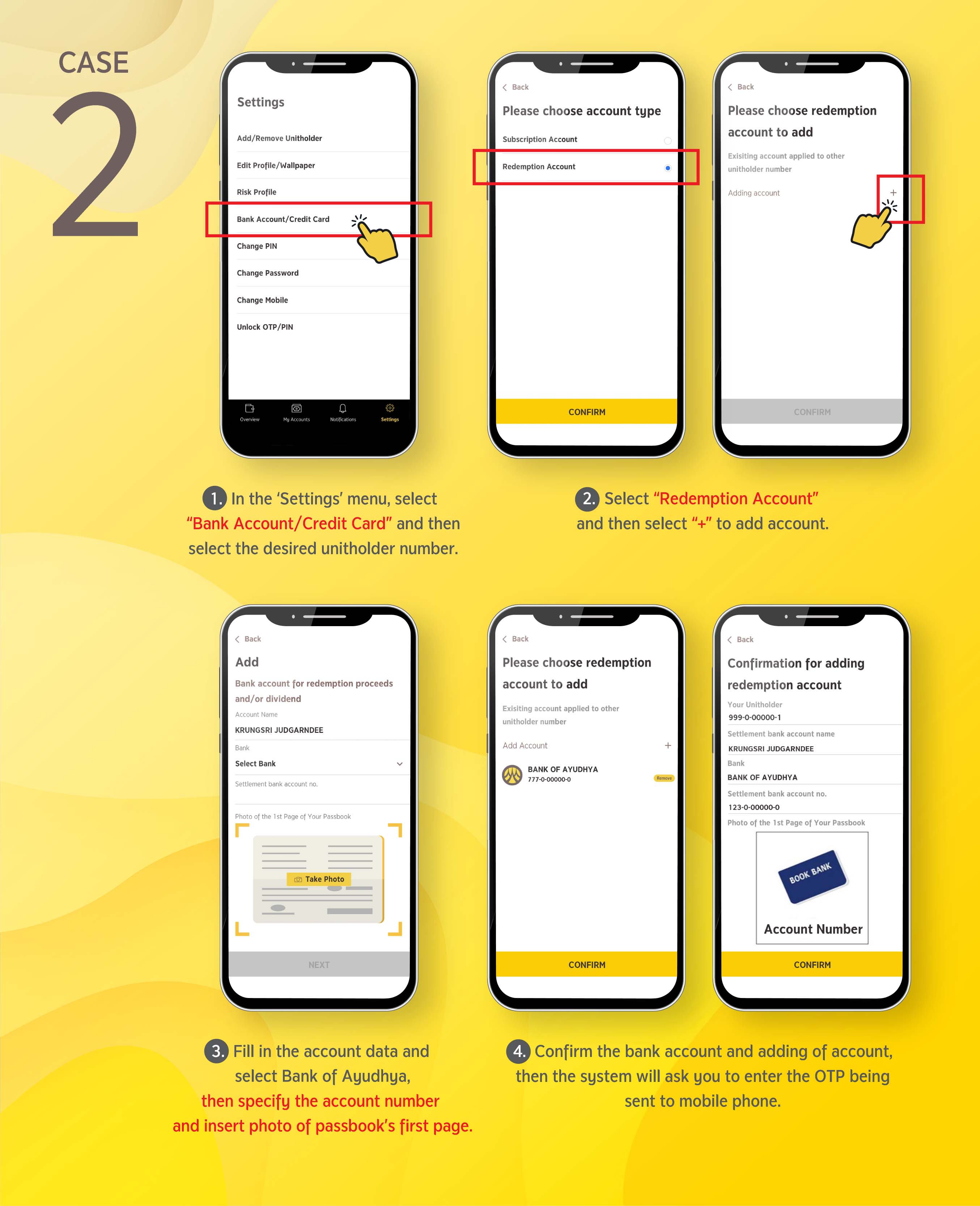
3. In case of not having Krungsri savings account.
From “Promotion” menu, click at banner “Krungsri Shop” and proceed with the following steps shown below:
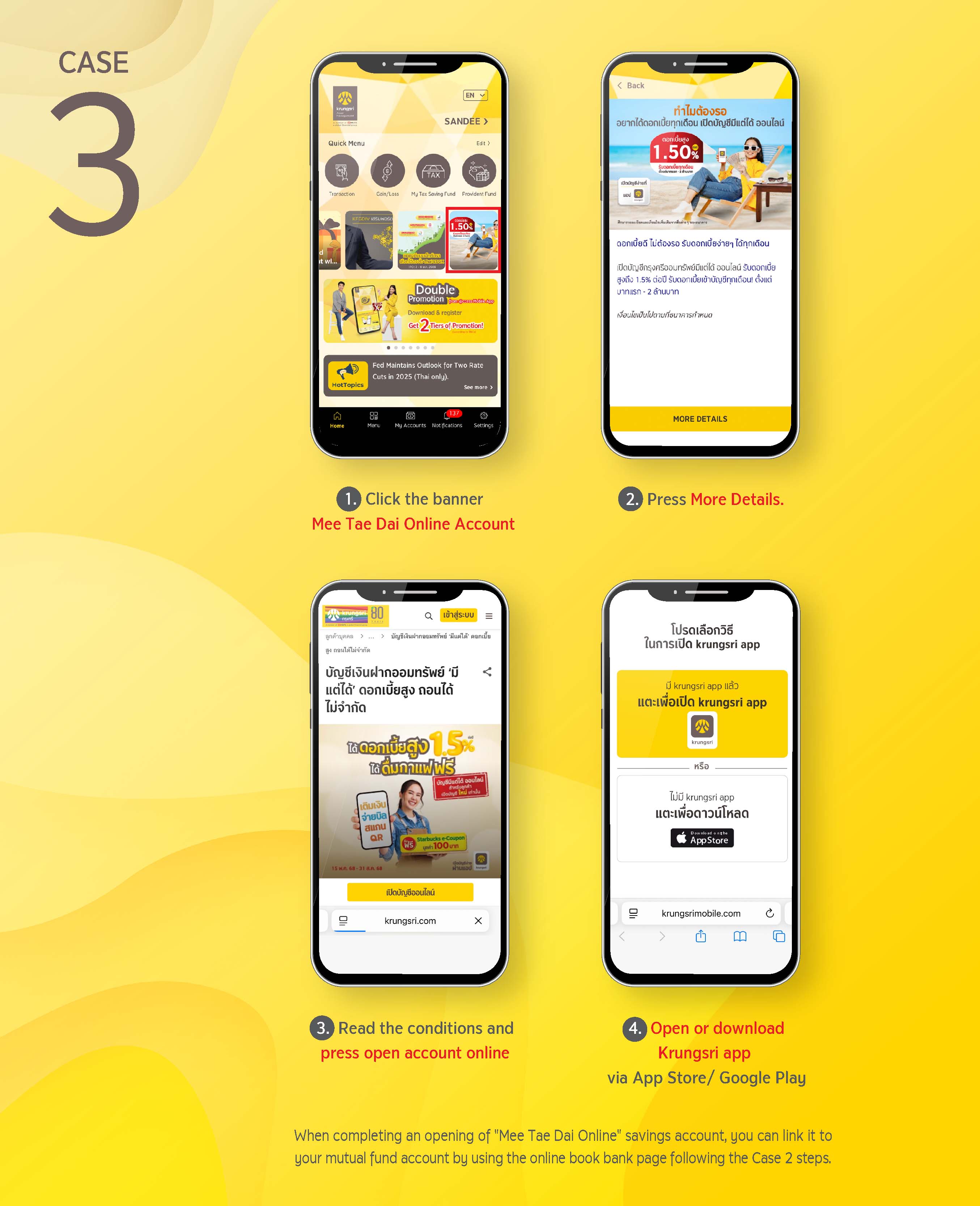
4. In case of having Krungsri savings account that has already been linked with one fund account number and needing to link your savings account with other fund account number.
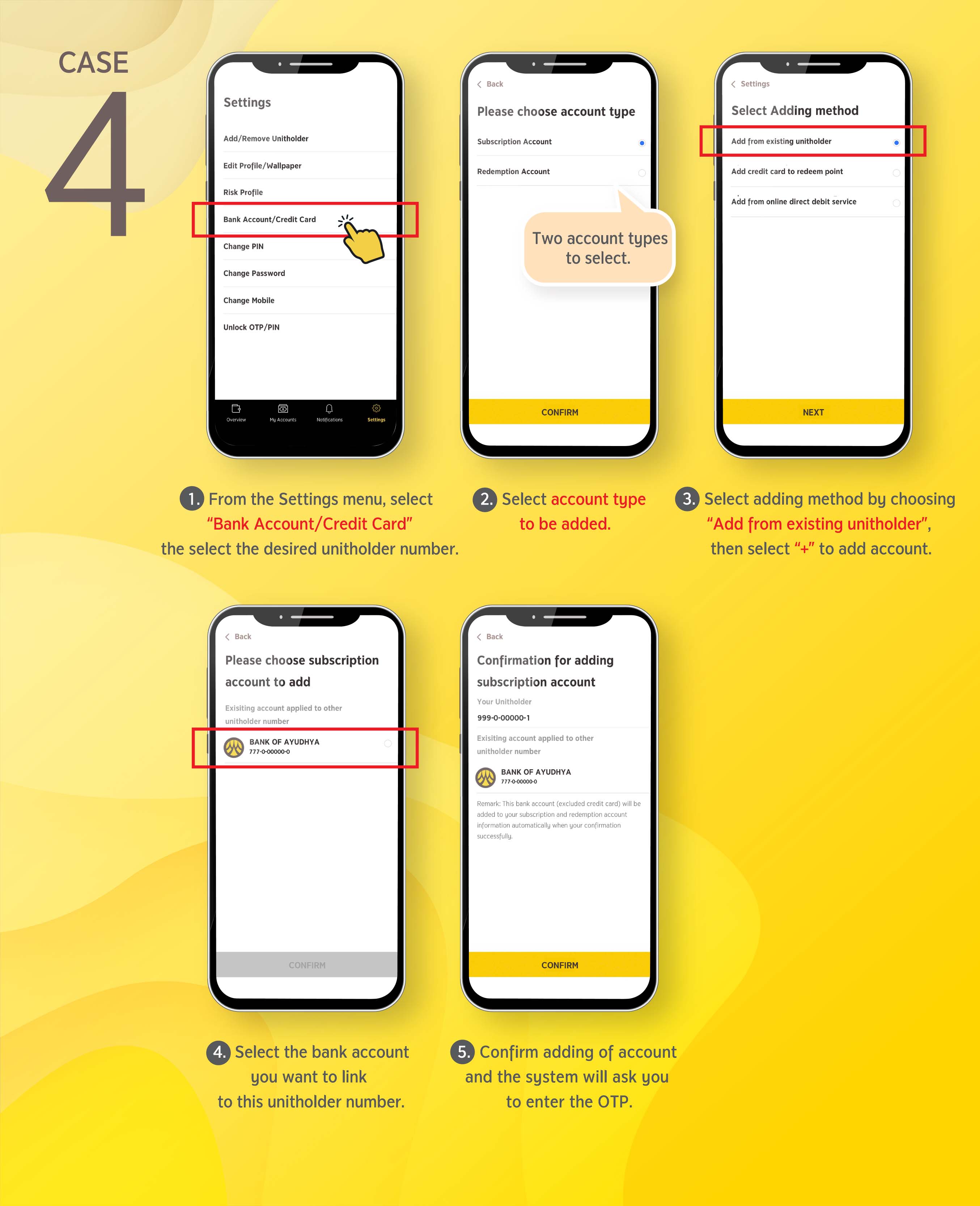
1. In case of having Krungsri savings account and using KMA
*Applied to both accounts opened via bank branches and accounts opened online.
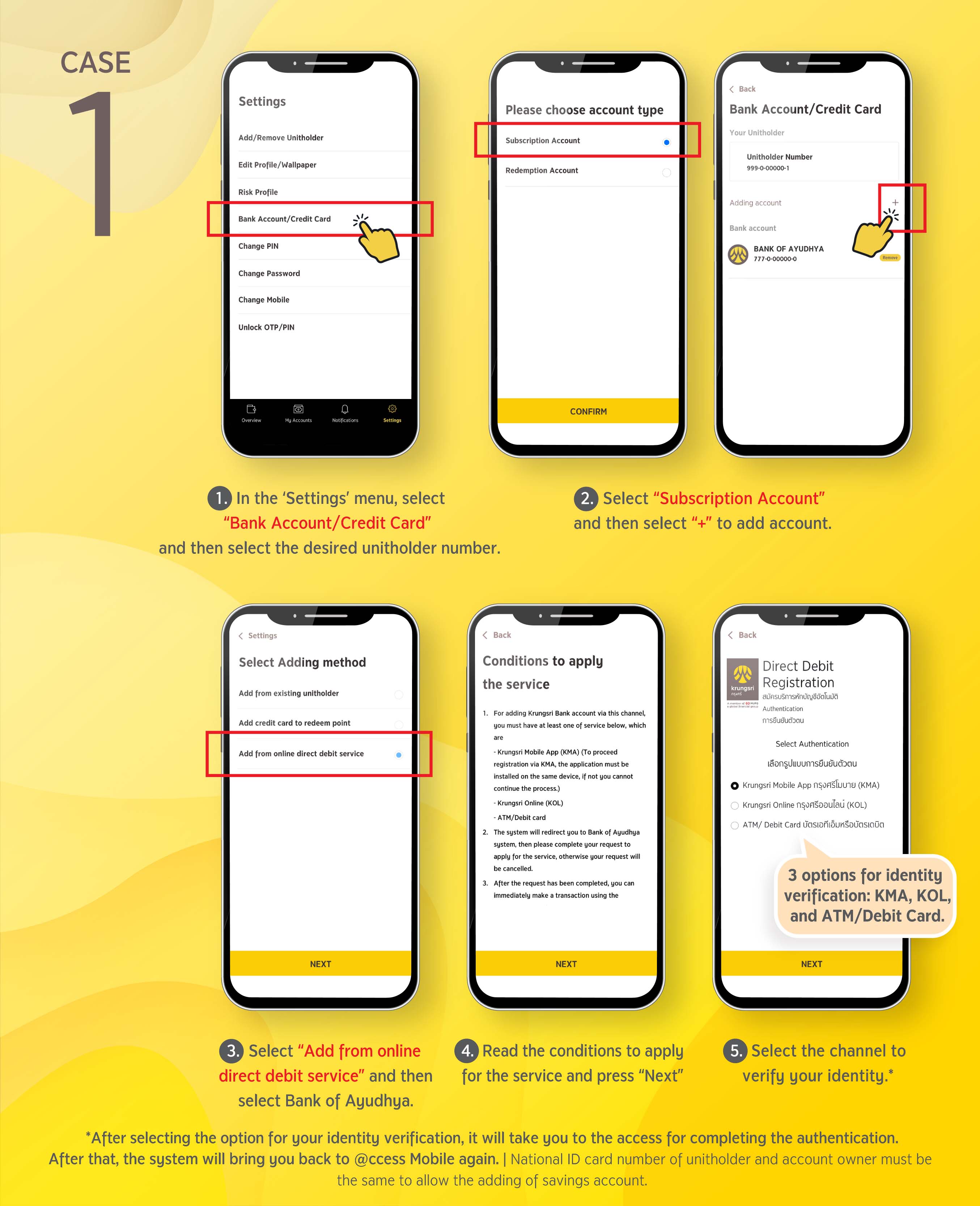
2. In case of having Krungsri savings account and using a passbook.
Please prepare your physical passbook or the e-passbook page for photo taking process via @ccess Mobile
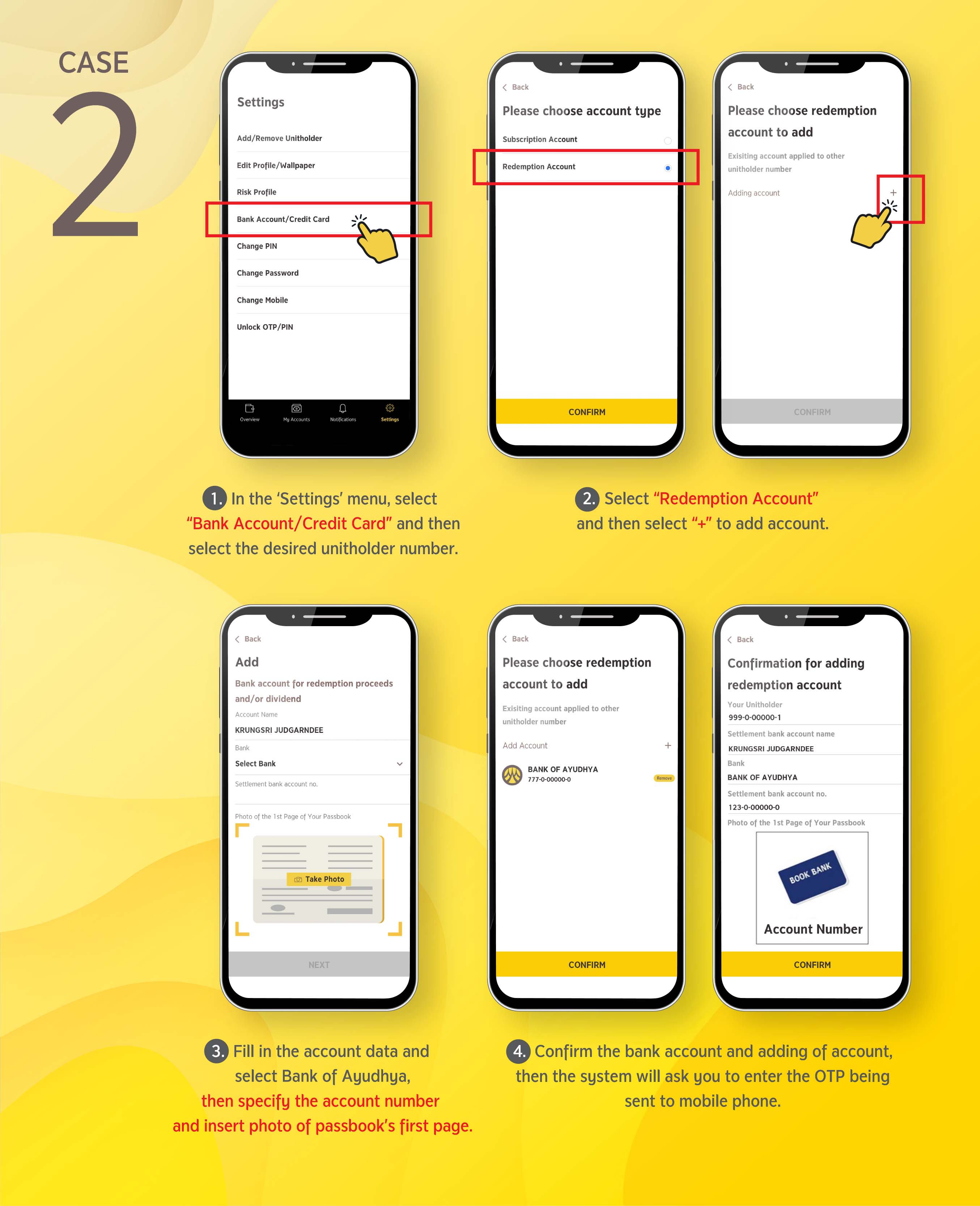
3. In case of not having Krungsri savings account.
From “Promotion” menu, click at banner “Krungsri Shop” and proceed with the following steps shown below:
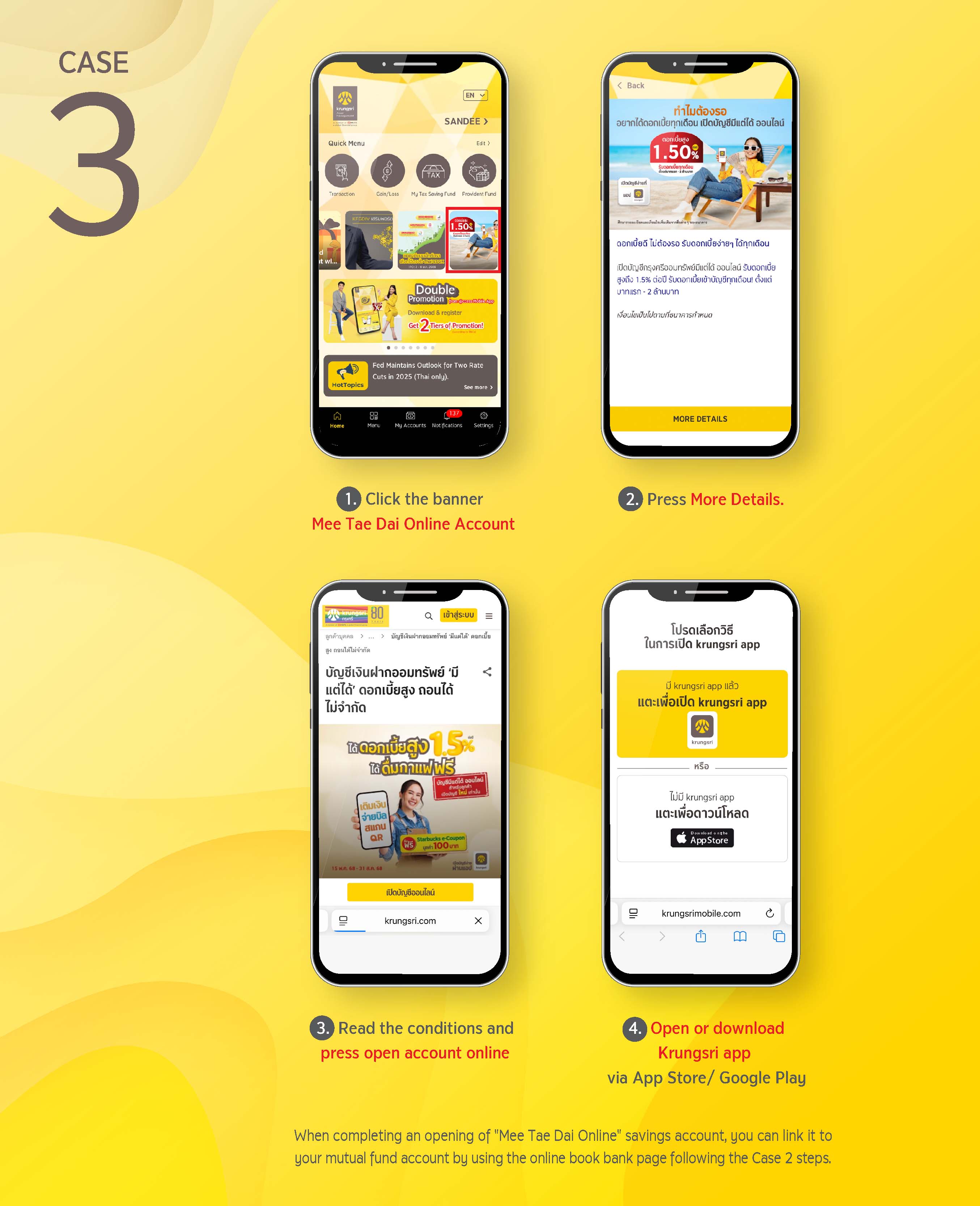
4. In case of having Krungsri savings account that has already been linked with one fund account number and needing to link your savings account with other fund account number.