From 16 August 2021 onwards, mobile phones or devices that have been rooted/jailbroken will not be able to access the services of @ccess Mobile Application in an attempt to upgrade the security of the user’s online transactions.
Thus, if you currently use rooted/jailbroken devices, you will be not able to log in to the app and see the below warning message. In this case, you need to cancel rooting/jailbreaking on the devices in order to log in to the app.
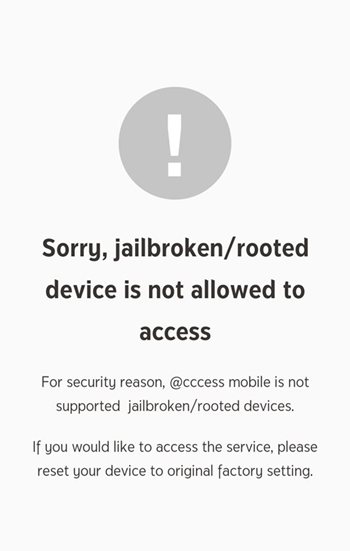
Non-rooted/ jailbroken devices will be able to use the app as per normal without seeing the above warning message.
Information relating to Rooting/Jailbreaking mobile phones or devices
Source: Bank of Ayudhya Plc.
1. What are rooted/jailbroken mobile phones or devices?
They are devices on which the iOS or Android Operating System have been modified to allow users to fix the system or install some applications that are usually restricted. Through rooting and jailbreaking, all applications can access to your personal data or files on mobile phones or devices easily.
2. Why you should not root/jailbreak your mobile phones or devices?
Rooting/jailbreaking will modify settings of the phones or devices without any tests from the developers and accordingly leading to instability of the operating system. Device safety is therefore compromised because malware can be installed by hackers and user privacy including passwords, personal data and transactional details, etc., can be breached.
Moreover, the operating system of rooted or jailbroken devices will be no longer updated as rooting/jailbreaking will block the operating system from installing the latest safety features from developers.
3. How to check whether your phones or devices have been rooted or jailbroken?
4. What should you do if your phones or devices have been rooted/jailbroken?
4.1 Change to other secured phones or devices that have not been rooted/jailbroken.
4.2 Cancel rooting or jailbreaking on your phones or devices.
For Android Operating System
- Open the “SuperSU” app and go to “Settings”.
- Press “Full Unroot”. Your device will proceed with the unrooting process and restart after the process is complete.
- When you reopen the device, the “SuperSU” will disappear and it is successfully unrooted.
For iOS Operating System
- Connect your device to the computer and then open the “iTunes” app.
- Select “Restore iPhone”.
For Frequently Asked Questions, please click here